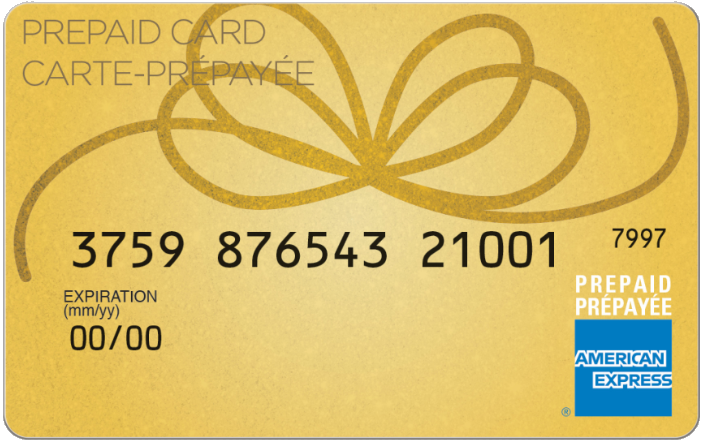Add Your Heading Text Here
Hallo en welkom!
Leuk dat jij een Coolblue cadeaukaart ontvangen hebt!
Weet jij al wat je graag wilt kopen?
Zoek met onze handige cadeauzoeker naar producten die je met je cadeaukaart bij Coolblue kunt kopen.
Wil je een nieuwe cadeaukaart kopen of is die van jou verlopen? Of toch liever aan een ander verkopen?
Bij Giftomatic zit je op de juiste plek.
Hallo en welkom!
Leuk dat jij een Coolblue cadeaukaart ontvangen hebt!
Weet jij al wat je graag wilt kopen?
Zoek met onze handige cadeauzoeker naar producten die je met je cadeaukaart bij Coolblue kunt kopen.
Wil je een nieuwe cadeaukaart kopen of is die van jou verlopen? Of toch liever aan een ander verkopen?
Bij Giftomatic zit je op de juiste plek.
Add Your Heading Text Here
What to buy at
At Hotels.com, you can purchase hotel accommodations for various destinations worldwide. The platform allows you to search and book hotels based on your travel preferences, budget, and desired amenities. Here’s an overview of what you can buy at Hotels.com:
Hotel Rooms: Hotels.com offers a wide range of hotel options, including luxury hotels, budget accommodations, boutique hotels, resorts, bed and breakfasts, and more. You can choose from various room types such as standard rooms, suites, or specialty rooms.
Vacation Rentals: In addition to hotels, Hotels.com also provides vacation rental options. These can include apartments, villas, condos, and holiday homes, which are ideal for longer stays or traveling with a larger group.
Resorts: If you’re looking for a more comprehensive vacation experience, Hotels.com offers resort bookings. Resorts often provide additional amenities such as pools, spas, restaurants, and recreational activities.
Last-Minute Deals: Hotels.com features last-minute deals that can help you find discounted rates on hotel stays. These deals are particularly useful if you’re flexible with your travel plans and looking for cost-saving opportunities.
Rewards Program: Hotels.com has a rewards program called “Hotels.com Rewards.” When you book eligible stays through their platform, you can earn reward nights, which can be redeemed for free hotel stays in the future.
Extras: Hotels.com also allows you to add extras to your booking, such as airport transfers, rental cars, and activities or tours at your destination.
It’s important to note that while you can search and book accommodations on Hotels.com, the actual transaction and payment are typically handled through the hotel or third-party booking provider. Hotels.com serves as a platform to help you find and compare available options.
Add Your Heading Text Here
Grace period
Lorem ipsum dolor sit amet, consectetur adipiscing elit. Ut elit tellus, luctus nec ullamcorper mattis, pulvinar dapibus leo.
Grace period
Lorem ipsum dolor sit amet, consectetur adipiscing elit. Ut elit tellus, luctus nec ullamcorper mattis, pulvinar dapibus leo.
Grace period
Lorem ipsum dolor sit amet, consectetur adipiscing elit. Ut elit tellus, luctus nec ullamcorper mattis, pulvinar dapibus leo.
Add Your Heading Text Here
Toch liever je Bol.com inwisselen voor geld? Dat is mogelijk dankzij onze partner. Inwisselen gaat in een paar simpele stappen.
Een cadeaukaart van Bol.com inwisselen is mogelijk mits hij nog geldig is. Je ontvangt dan geld op je bankrekening voor de cadeaubon die je verkoopt.
Klik op deze link om een vrijblijvend bod te krijgen voor je cadeaukaart.
Sell on an auction website
Lorem ipsum dolor sit amet, consectetur adipiscing elit. Ut elit tellus, luctus nec ullamcorper mattis, pulvinar dapibus leo.
Sell your card on social media
Lorem ipsum dolor sit amet, consectetur adipiscing elit. Ut elit tellus, luctus nec ullamcorper mattis, pulvinar dapibus leo.
Add Your Heading Text Here
Lorem ipsum dolor sit amet, consectetur adipiscing elit. Ut elit tellus, luctus nec ullamcorper mattis, pulvinar dapibus leo.

Add Your Heading Text Here
To use a Hotels.com gift card, follow these steps:
- Visit the Hotels.com website or use the Hotels.com mobile app.
- Enter your destination, travel dates, and the number of guests in the search bar.
- Browse through the available hotel options and select the one that suits your preferences.
- On the payment page, look for the “Apply a gift card or coupon” section.
- Enter the gift card number and PIN code (if applicable) in the designated fields. The gift card number and PIN can usually be found on the back of the physical card or in the email if it’s an electronic gift card.
- Click on the “Apply” or “Add” button to apply the gift card to your booking.
- The value of the gift card will be deducted from the total cost of your booking. If the gift card balance is insufficient to cover the entire cost, you may need to provide an additional payment method to cover the remaining balance.
- Complete the booking process by providing your personal information and any additional details required.
- Once the booking is confirmed, you should receive a confirmation email with the details of your reservation.
It’s important to note that specific instructions may vary depending on the website or app interface. If you encounter any issues or have questions about using your Hotels.com gift card, it’s recommended to contact Hotels.com customer support for assistance.

Add Your Heading Text Here
Voordelen Bol.com saldo check
Checking the balance of your gift card can help you determine if you have enough funds to make a purchase. This can prevent the embarrassment of having your purchase declined at the checkout if you don't have enough money on the card.
If you're trying to stick to a budget, checking the balance of your gift card before you shop can help you avoid overspending. You'll know exactly how much you have to spend and can plan your purchases accordingly.
Some gift cards have expiration dates, so checking the balance can help you use the card before it expires and avoid losing the remaining funds.