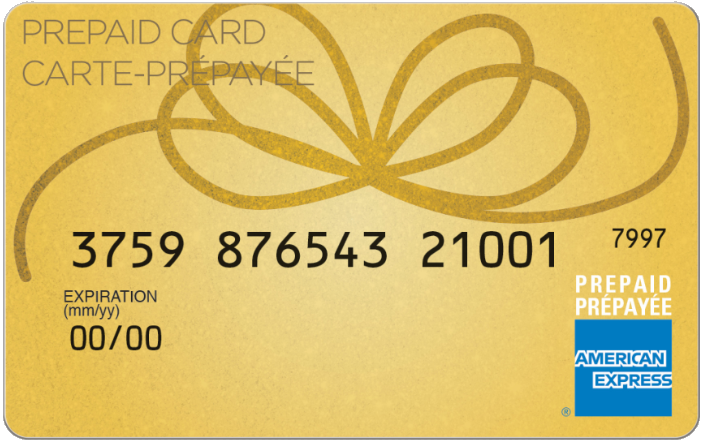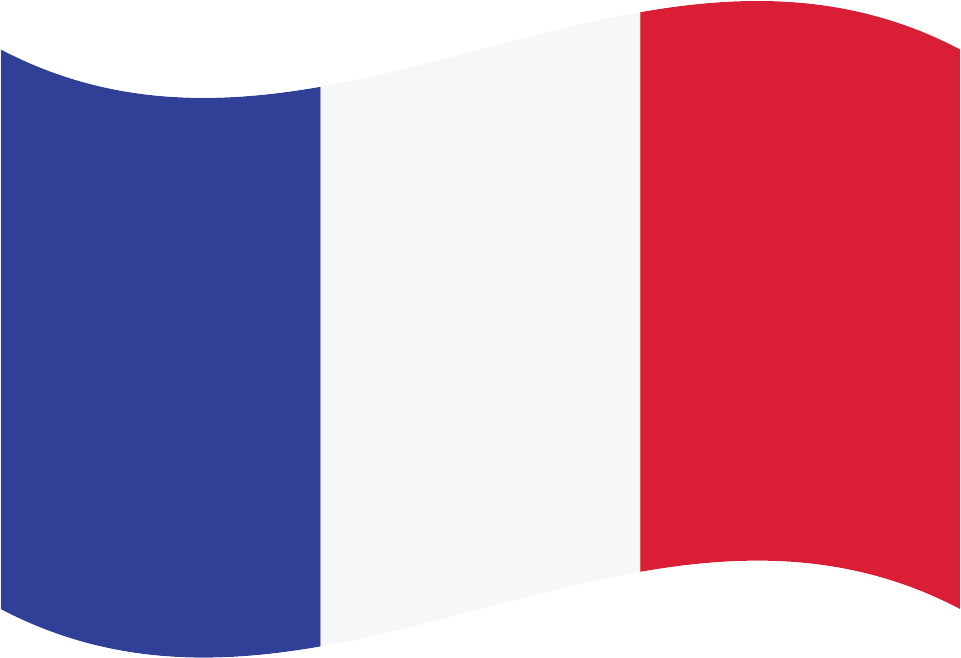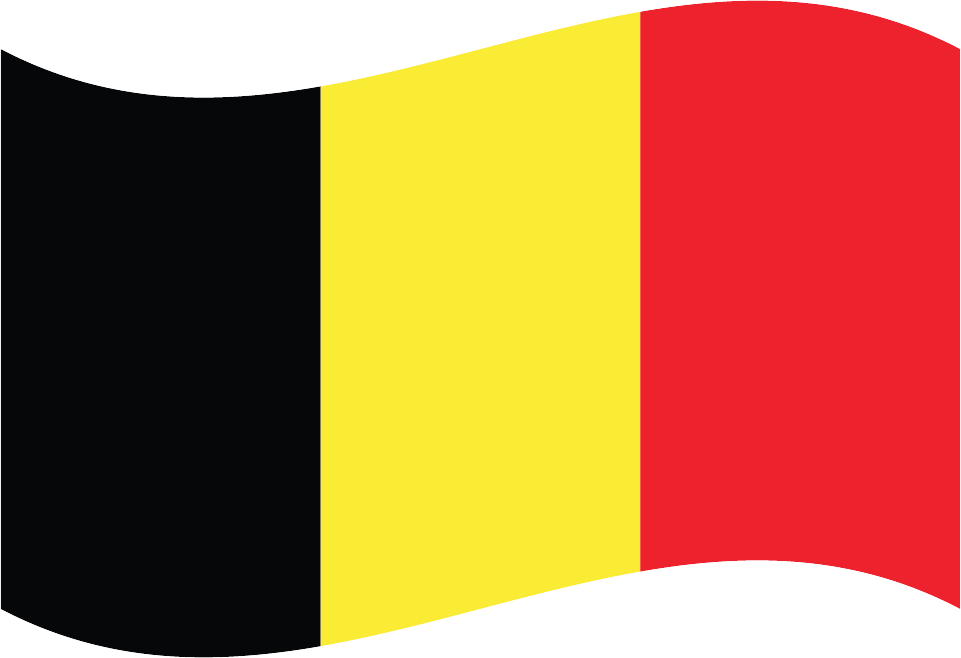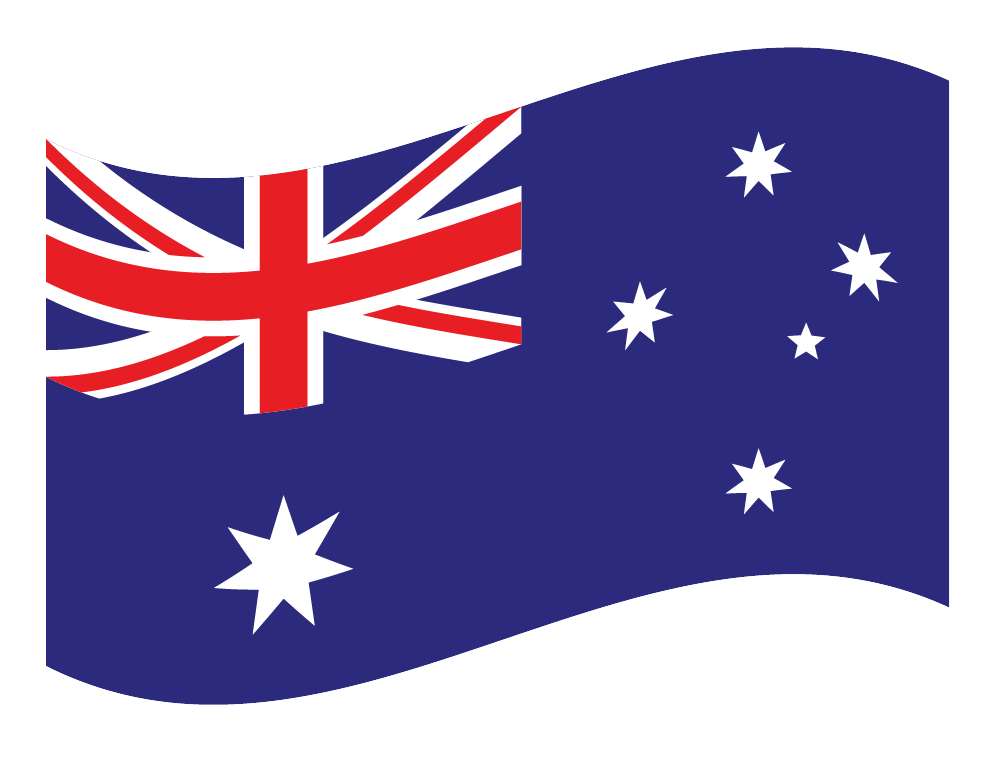Amazon Gift card
Giftomatic makes gift cards more exciting to spend.
Search in the Amazon gift finder
What to buy at Amazon
Amazon offers a wide range of products across various categories. Here are some examples of what you can buy at Amazon:
Electronics: Including smartphones, laptops, cameras, TVs, audio equipment, and accessories.
Books: Both physical books and e-books covering various genres and subjects.
Home and Kitchen: Including appliances, furniture, home decor, kitchenware, and home improvement products.
Fashion: Clothing, shoes, accessories, jewelry, and watches for men, women, and children.
Health and Beauty: Cosmetics, skincare products, haircare products, personal care items, and health supplies.
Toys and Games: A wide selection of toys, board games, puzzles, and video games for all ages.
Sports and Outdoors: Equipment, gear, clothing, and accessories for various sports and outdoor activities.
Automotive: Car parts, accessories, tools, and maintenance products.
Groceries: Amazon offers a selection of groceries, pantry items, snacks, and beverages through services like Amazon Fresh and Amazon Pantry.
Music and Movies: CDs, vinyl records, DVDs, Blu-rays, and digital music and video downloads.
Please note that this is not an exhaustive list, as Amazon offers a very extensive catalog of products across numerous categories. The availability and specific items may vary over time.
Amazon Gift card expired
Grace period
Sell your Amazon Gift card
Sell on an auction website
Sell your card on social media
Buy Amazon Gift card

Which cards does Amazon accept?
Please note this is subject to change.
How to use the Amazon Gift card?
To use an Amazon gift card, you can follow these steps:
Redeem the Gift Card: Visit the Amazon website or open the Amazon app and sign in to your account. Go to “Your Account” or “My Account” and select “Gift Cards” or “Gift Cards & Vouchers.” Click on “Redeem a Gift Card” and enter the claim code on your gift card. Click “Apply to Your Account” to add the gift card balance to your Amazon account.
Browse and Select Products: Once the gift card balance is added to your account, you can start shopping. Browse the Amazon website or app to find the products you want to purchase.
Add Items to Cart: When you find a product you want to buy, click on it to view the product details. Select the desired options (such as size or color) and click on the “Add to Cart” button.
Proceed to Checkout: After adding all the items you want to purchase to your cart, click on the cart icon or “Proceed to Checkout” to start the checkout process.
Select Shipping Address: Choose the shipping address where you want your items to be delivered. If you have multiple addresses saved, select the appropriate one.
Choose Payment Method: At the payment page, you should see your gift card balance displayed. Make sure the gift card balance is selected as the payment method. If the gift card balance doesn’t cover the total cost, you can choose an additional payment method to cover the remaining balance.
Complete the Order: Review your order details, including shipping method and payment information. Once everything looks correct, click on the “Place your order” or “Buy now” button to complete the purchase.
The gift card balance will be automatically applied to the order, deducting the appropriate amount from your gift card balance. If there is any remaining balance on the gift card after the purchase, it will be stored in your Amazon account for future use.

Amazon Gift card balance check
Checking the balance of your gift card can help you determine if you have enough funds to make a purchase. This can prevent the embarrassment of having your purchase declined at the checkout if you don't have enough money on the card.
If you're trying to stick to a budget, checking the balance of your gift card before you shop can help you avoid overspending. You'll know exactly how much you have to spend and can plan your purchases accordingly.
Some gift cards have expiration dates, so checking the balance can help you use the card before it expires and avoid losing the remaining funds.

Make sure you’re signed in to your Amazon account.

Related gift cards
Disclaimer
We hope you enjoy our suggestions picked out by our staff. So you know, we may collect a commission or some other compensation for promoting certain webshops. Some content that appears on this website comes from Amazon. This content is provided ‘as is’ and is subject to change or removal at any time.