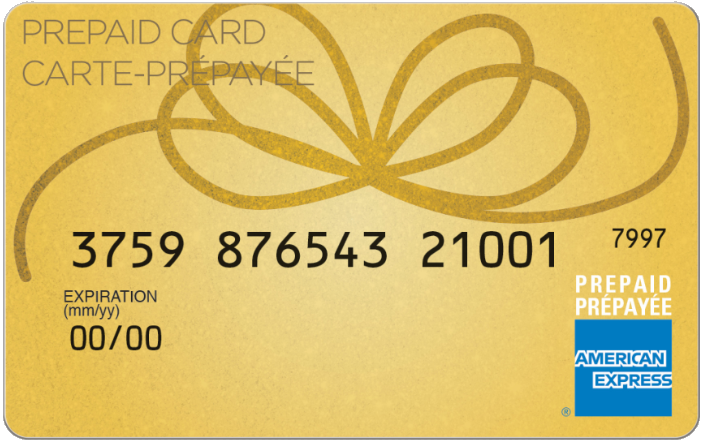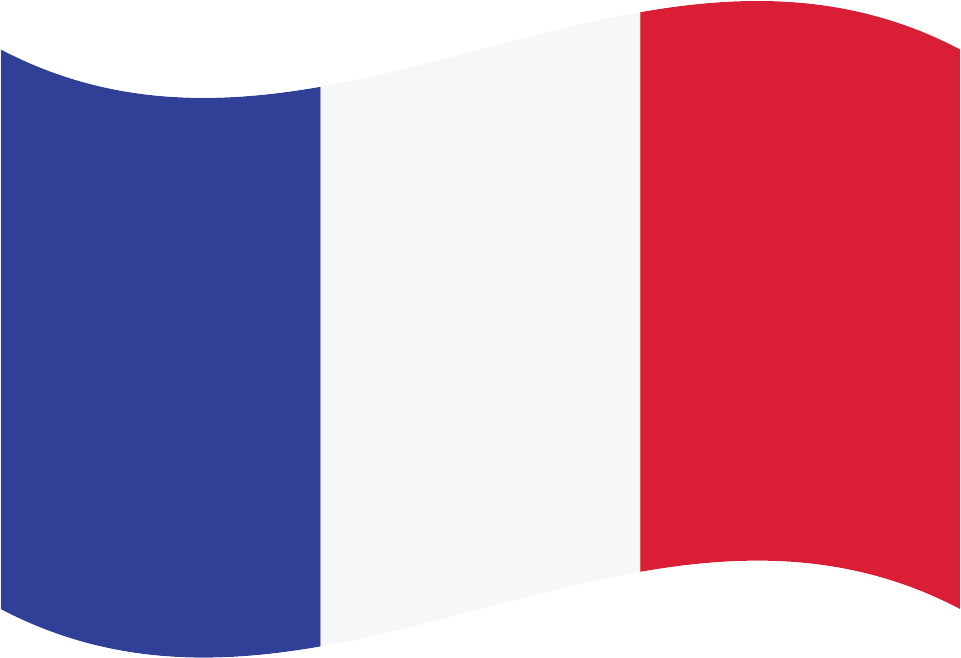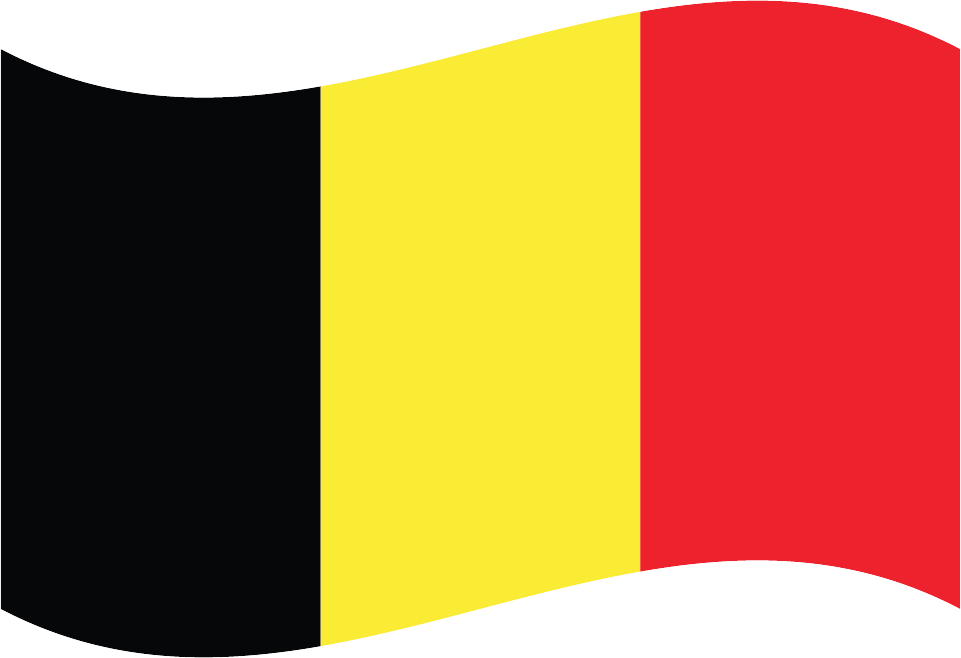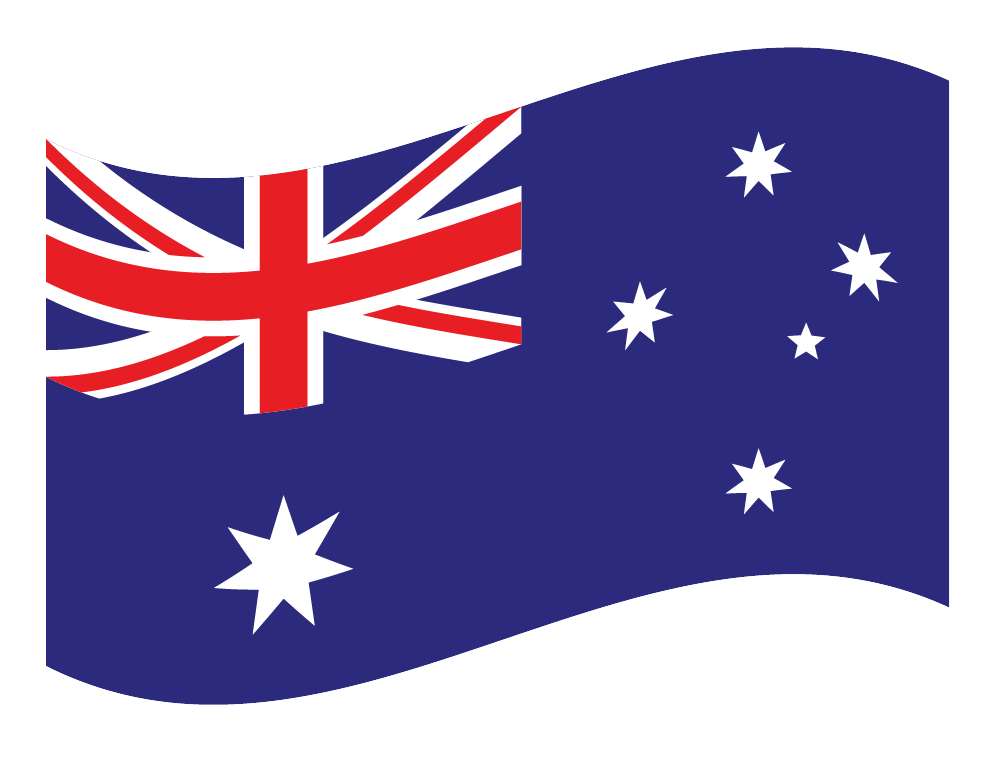CVS Pharmacy Gift card
Giftomatic makes gift cards more exciting to spend.
Search in the CVS Pharmacy gift finder
What to buy at CVS Pharmacy
At CVS Pharmacy, you can find a wide range of products to meet your health, wellness, and beauty needs. Here are some of the items you can buy at CVS Pharmacy:
Prescription Medications: CVS Pharmacy provides a full-service pharmacy where you can fill your prescription medications. Their knowledgeable pharmacists can assist you with any questions or concerns you may have about your medications.
Over-the-Counter Medications: CVS Pharmacy offers a wide selection of over-the-counter medications for common ailments such as allergies, cold and flu, pain relief, digestive health, and more. You can find trusted brands and generic options to suit your preferences and needs.
Health and Personal Care Products: CVS Pharmacy stocks a variety of health and personal care items. This includes vitamins and supplements, first aid supplies, oral care products, feminine hygiene products, personal grooming items, and more.
Beauty and Skincare Products: Discover a range of beauty and skincare products at CVS Pharmacy. You can find cosmetics, skincare essentials, hair care products, bath and body items, and fragrance options from popular brands.
Household Essentials: CVS Pharmacy carries household essentials to help you manage your everyday needs. This includes cleaning supplies, laundry products, paper goods, pet care items, baby care products, and more.
Snacks and Beverages: CVS Pharmacy offers a selection of snacks, beverages, and convenience foods. You can find drinks, chips, candies, nutrition bars, and other snack options for on-the-go or at-home enjoyment.
Seasonal and Holiday Items: CVS Pharmacy features seasonal and holiday items to celebrate special occasions throughout the year. This can include holiday decorations, greeting cards, gift wrapping supplies, and themed products for various festivities.
Beauty Services: Some CVS Pharmacy locations offer beauty services such as in-store beauty consultations, makeup application, and skincare consultations. Check with your local store to see if these services are available.
Photo Printing: CVS Pharmacy provides photo printing services, allowing you to print and develop your digital photos. You can create photo prints, photo books, personalized gifts, and custom photo cards.
CVS Health Brand Products: CVS Pharmacy has a range of CVS Health brand products across different categories, including over-the-counter medications, personal care items, vitamins, and more. These products offer quality and value.
These are just some examples of the products and services available at CVS Pharmacy. With their convenient locations and comprehensive range of offerings, CVS Pharmacy aims to support your health, wellness, and beauty needs.
CVS Pharmacy Gift card expired
Grace period
Sell your CVS Pharmacy Gift card
Sell on an auction website
Sell your card on social media
Buy CVS Pharmacy Gift card

Which cards does CVS Pharmacy accept?
Please note this is subject to change.
How to use the CVS Pharmacy Gift card?
Using a CVS Pharmacy gift card is a simple and convenient process. Here’s a step-by-step guide on how to use it:
Check the Balance: Before you start shopping, verify the balance on your CVS Pharmacy gift card. You can usually find this information on the back of the card or by visiting the CVS Pharmacy website or contacting their customer service.
Visit a CVS Pharmacy Store: Locate a nearby CVS Pharmacy store using their store locator on the website or through a mapping service. Plan a visit to the store to explore their wide range of products.
Select Your Items: Browse through the store aisles to find the health, wellness, beauty, and other products that you need. CVS Pharmacy offers a comprehensive selection, including prescription medications, over-the-counter items, personal care products, beauty essentials, household supplies, snacks, and more.
Choose Your Products: Once you’ve found the items you want to purchase, select the desired quantity and add them to your shopping cart or basket.
Proceed to Checkout: When you’re ready to complete your purchase, head to the checkout counter or designated area in the store. Join the queue if there are other customers ahead of you.
Inform the Cashier: Let the cashier know that you will be using a gift card as your form of payment. Hand over your CVS Pharmacy gift card to the cashier.
Card Verification and Payment: The cashier will scan or manually enter the gift card information to verify its balance. They will deduct the purchase amount from the gift card balance.
Complete the Transaction: If the gift card balance covers the full amount of your purchase, you won’t need to provide any additional payment. However, if the gift card balance is less than the total, you may need to provide an additional form of payment to cover the remaining balance.
Collect Your Receipt and Items: After the transaction is complete, the cashier will provide you with a receipt. Keep this receipt for your records. Collect your purchased items and ensure you have everything you intended to buy.
If you prefer to shop online on the CVS Pharmacy website, the process is slightly different:
Check the Balance: Confirm the balance on your CVS Pharmacy gift card before you start shopping. You can usually find this information on the back of the card or by visiting the CVS Pharmacy website or contacting their customer service.
Browse and Select Items: Visit the CVS Pharmacy website and navigate through their categories to find the products you need. Add the items to your online shopping cart.
Proceed to Checkout: When you’re ready to complete your online purchase, proceed to the checkout page. Review the items in your cart to ensure they are correct.
Enter Gift Card Information: During the checkout process, you’ll come across a section to enter your payment information. Look for the field that prompts you to enter your gift card details.
Enter Gift Card Code: Scratch or peel off the protective covering on your CVS Pharmacy gift card to reveal the unique gift card code. Enter this code in the designated field during checkout. Make sure to enter the code accurately to avoid any errors.
Apply Gift Card: After entering the gift card code, click the “Apply” or “Submit” button to apply the gift card value to your order. The total amount of your purchase will be adjusted based on the gift card balance.
Complete the Purchase: Review your order summary to ensure that everything is correct. If there are any additional payment methods required, provide the necessary information. Once everything is in order, proceed to complete the purchase.
After using your CVS Pharmacy gift card, retain it in case you have any remaining balance for future purchases. Enjoy the convenience of using your CVS Pharmacy gift card to conveniently shop for your health, wellness, and beauty needs. Whether you’re purchasing prescription medications, over-the-counter products, personal care items, or household essentials, the CVS Pharmacy gift card offers a flexible and hassle-free payment option.
If you have any questions or encounter any issues while using your gift card, don’t hesitate to reach out to the CVS Pharmacy customer service. Their friendly and knowledgeable staff will be happy to assist you and address any concerns you may have.
Additionally, remember to take advantage of any promotions or discounts available at CVS Pharmacy. Keep an eye out for special offers, ExtraCare rewards, and exclusive deals that can provide you with additional savings or benefits when using your gift card.
With your CVS Pharmacy gift card, you can conveniently shop at their store locations or online, ensuring you have access to a wide range of products that cater to your health and wellness needs. Enjoy the convenience, quality, and trusted services that CVS Pharmacy provides.
Please note that specific policies and procedures may vary, so it’s always a good idea to refer to the terms and conditions provided with your gift card or contact CVS Pharmacy directly for any specific instructions or guidelines related to gift card usage.

CVS Pharmacy Gift card balance check
Checking the balance of your gift card can help you determine if you have enough funds to make a purchase. This can prevent the embarrassment of having your purchase declined at the checkout if you don't have enough money on the card.
If you're trying to stick to a budget, checking the balance of your gift card before you shop can help you avoid overspending. You'll know exactly how much you have to spend and can plan your purchases accordingly.
Some gift cards have expiration dates, so checking the balance can help you use the card before it expires and avoid losing the remaining funds.