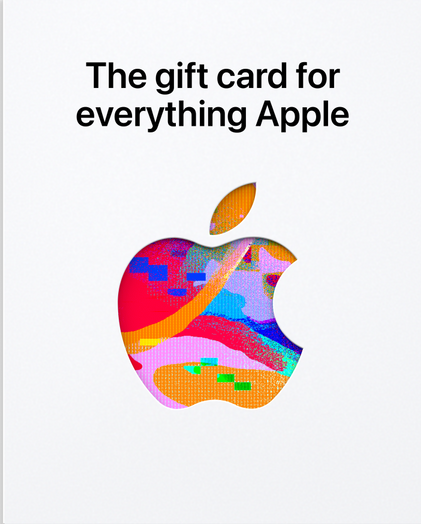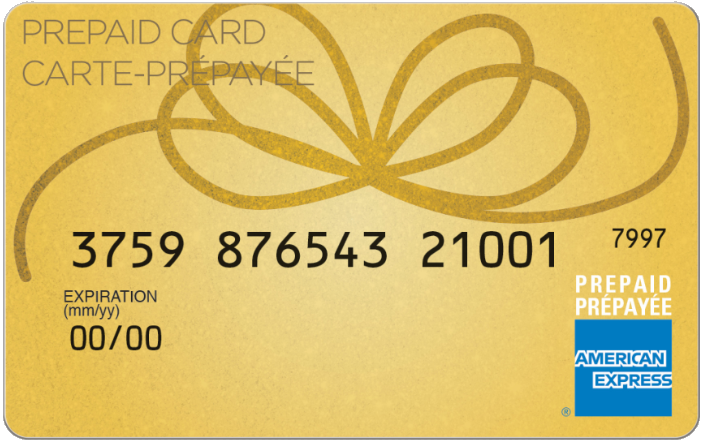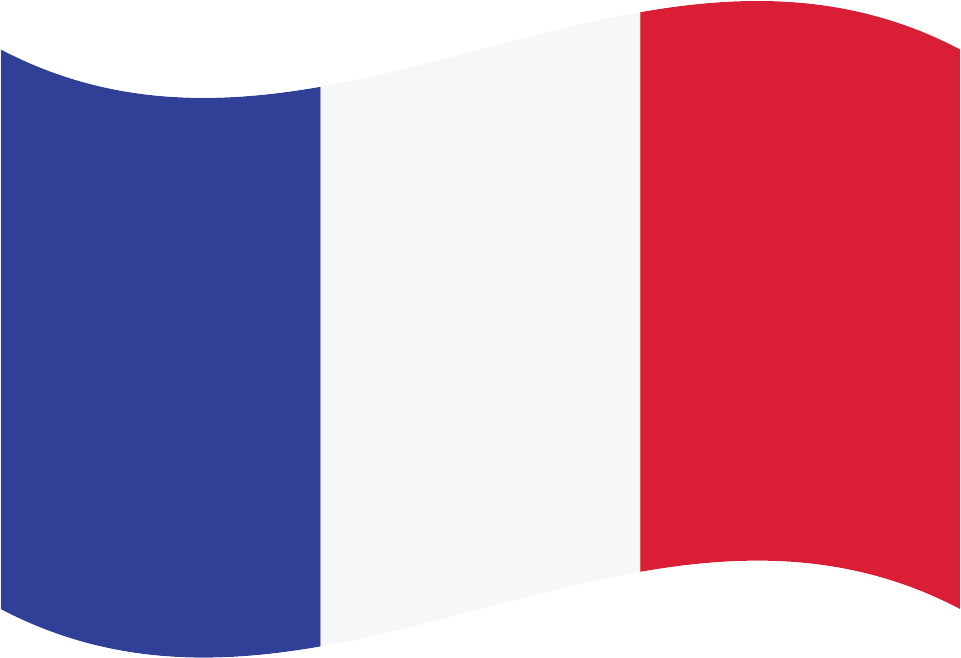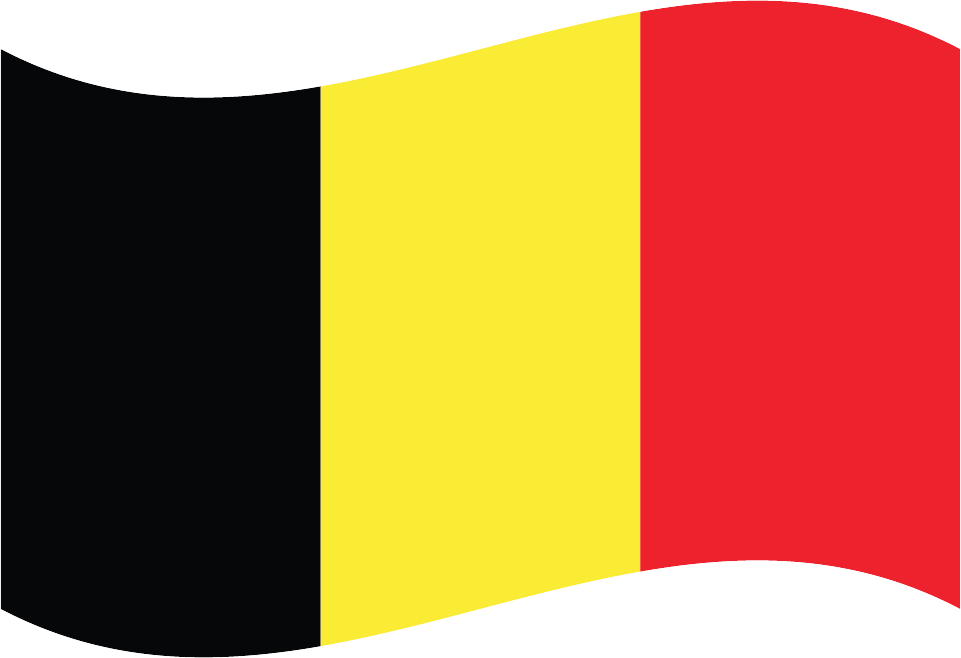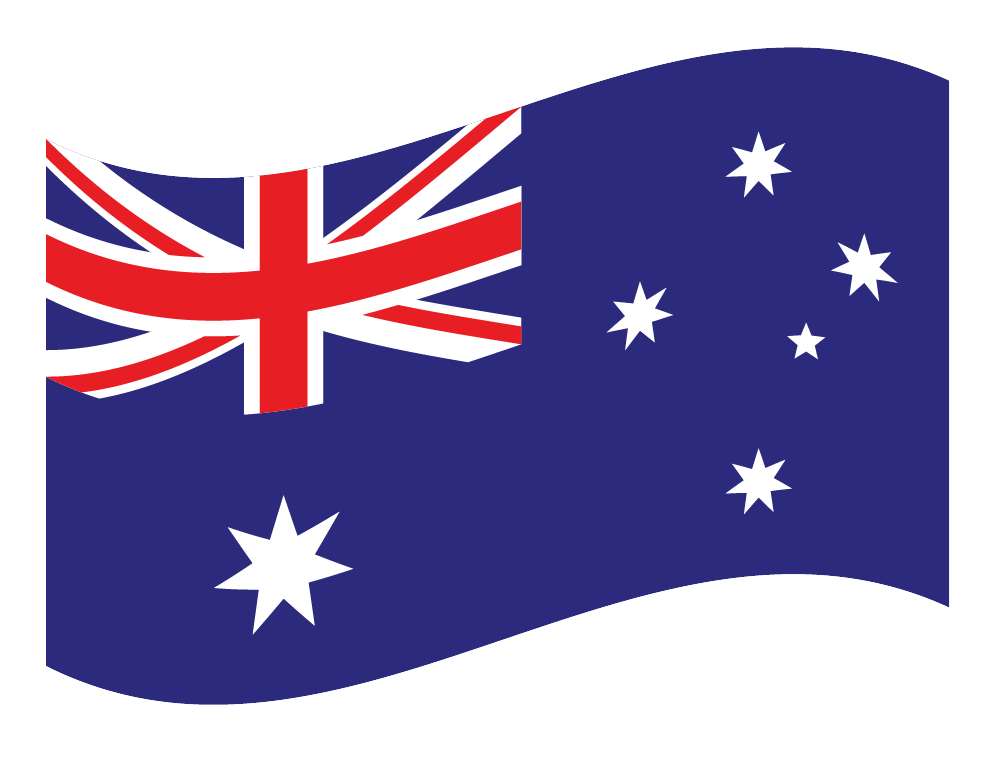Apple Gift card
Giftomatic makes gift cards more exciting to spend.
Search in the Apple gift finder
What to buy at Apple
At Apple, you can buy a wide range of products, accessories, and services. Here are some of the things you can purchase:
Apple Devices: This includes iPhone (smartphones), iPad (tablets), Mac (computers), Apple Watch (smartwatches), and Apple TV (streaming device).
Mac Accessories: Apple offers a variety of accessories for Mac computers, such as Magic Keyboard, Magic Mouse, Magic Trackpad, AirPods, and storage solutions like external hard drives.
iPhone Accessories: You can find accessories like AirPods (wireless earbuds), iPhone cases, Lightning cables, power adapters, and wireless charging pads.
iPad Accessories: Apple provides accessories like Apple Pencil (stylus), Smart Keyboard, iPad cases and covers, and charging cables.
Apple Watch Accessories: You can find different bands and straps for Apple Watch, charging cables, and protective cases.
Software and Apps: Apple offers a wide range of software applications and apps through the App Store, including productivity tools, games, entertainment apps, and more.
Apple Services: Apple provides various services, including Apple Music (music streaming), Apple TV+ (video streaming), Apple Arcade (gaming subscription), iCloud (cloud storage), Apple Fitness+ (fitness service), and Apple Care+ (extended warranty and technical support).
Gift Cards: Apart from purchasing physical products, you can also buy Apple gift cards that can be used to make purchases on the App Store, iTunes Store, Apple Music, iCloud, and other Apple services.
It’s worth noting that Apple’s product lineup and offerings may vary over time, so it’s a good idea to visit their official website or a nearby Apple Store to explore the latest options available.
Apple Gift card expired
Grace period
Sell your Apple Gift card
Sell on an auction website
Sell your card on social media
Buy Apple Gift card

Which cards does Apple accept?
Please note this is subject to change.
How to use the Apple Gift card?
To use an Apple gift card, you can follow these steps:
Scratch off the label on the back of the gift card to reveal the redemption code. It is a series of letters and numbers.
Make sure you have an Apple ID. If you don’t have one, you can create it for free on the Apple website or through the App Store on an iOS device.
Open the App Store on your iPhone, iPad, or iPod touch, or open iTunes on your computer.
Go to the “Today” tab in the App Store or the “Music” tab in iTunes.
Scroll down to the bottom of the screen and tap on the “Redeem” option.
Sign in with your Apple ID if prompted.
Enter the redemption code from the back of the gift card. Make sure to type it exactly as it appears.
Tap on “Redeem” or “Submit” to confirm the code.
Once the code is successfully redeemed, the amount of the gift card will be added to your Apple ID account balance.
You can use the balance to make purchases from the App Store, iTunes Store, Apple Music, iCloud storage, or any other Apple service that accepts payment from your Apple ID balance.
Note: If the value of the gift card is not enough to cover the full cost of a purchase, you can use another payment method to pay for the remaining balance.
Remember to keep the gift card in a safe place even after redeeming it, as it may be required for verification or to check the balance in the future.

Apple Gift card balance check
Checking the balance of your gift card can help you determine if you have enough funds to make a purchase. This can prevent the embarrassment of having your purchase declined at the checkout if you don't have enough money on the card.
If you're trying to stick to a budget, checking the balance of your gift card before you shop can help you avoid overspending. You'll know exactly how much you have to spend and can plan your purchases accordingly.
Some gift cards have expiration dates, so checking the balance can help you use the card before it expires and avoid losing the remaining funds.